Gitpod - Always ready to code. 제작자: Gitpod.io
Gitpod streamlines developer workflows by providing ready-to-code development environments in your browser - powered by VS Code.
이 확장 기능을 사용하려면 Firefox가 필요함
확장 메타 데이터
스크린샷

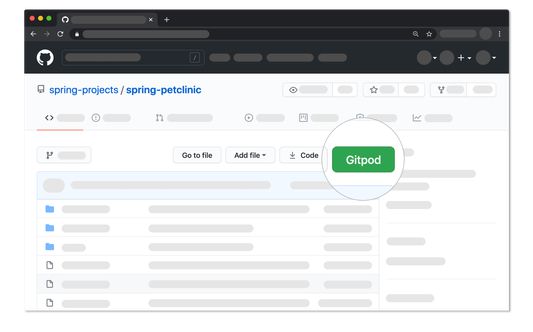
정보
This extension adds a button to your GitLab, GitHub, Bitbucket and Azure DevOps projects to easily spin up a dev environment with a single click.
How it works:
1. Install the browser extension
2. Go to one of your projects at GitLab, GitHub, Bitbucket or Azure DevOps
3. Click on the Gitpod button and start a dev environment for your project
📘 Documentation: https://www.gitpod.io/docs/
Would you like to collaborate on the extension? You can, it's open source: https://github.com/gitpod-io/browser-extension
How it works:
1. Install the browser extension
2. Go to one of your projects at GitLab, GitHub, Bitbucket or Azure DevOps
3. Click on the Gitpod button and start a dev environment for your project
📘 Documentation: https://www.gitpod.io/docs/
Would you like to collaborate on the extension? You can, it's open source: https://github.com/gitpod-io/browser-extension
평가
권한더 알아보기
다음 권한 필요:
- gitpod.cloud 도메인의 사이트에서 사용자의 데이터에 접근
- gitpod.io에서 사용자의 데이터에 접근
- app.gitpod.io에서 사용자의 데이터에 접근
- github.com에서 사용자의 데이터에 접근
- gitlab.com에서 사용자의 데이터에 접근
- bitbucket.org에서 사용자의 데이터에 접근
- dev.azure.com에서 사용자의 데이터에 접근
추가 정보
모음집에 추가
버전 2.4.0의 출시 정보
- Automatic Gitpod instance hopping (previously supported only hopping between Classic instances)
- Firefox package migrated from manifest v2 to v3
Gitpod.io 님의 다른 확장 기능
- 아직 평점이 없습니다
- 아직 평점이 없습니다
- 아직 평점이 없습니다
- 아직 평점이 없습니다
- 아직 평점이 없습니다
- 아직 평점이 없습니다