SingleFile eftir gildas
Í boði á Firefox fyrir Android™Í boði á Firefox fyrir Android™
Save an entire web page—including images and styling—as a single HTML file.
Þú verður að vera með Firefox til að nota þennan forritsauka
Lýsigögn forritsauka
Skjámyndir


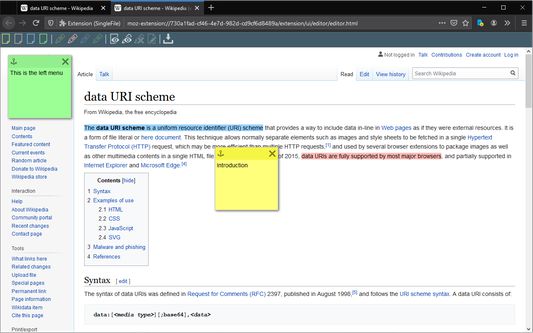
Um þennan forritsauka
SingleFile is an extension that helps you to save a complete page (with CSS, images, fonts, frames, etc.) as a single HTML file.
Getting started
- Wait until the page is fully loaded.
- Click on the SingleFile button in the extension toolbar to process and save the page.
- You can click again on the button to cancel the action when processing a page.
Additional notes
- Open the context menu by right-clicking the SingleFile button in the extension toolbar or on the webpage. It allows you to save:
- the current tab,
- the selected content,
- the selected frame,
- the selected link(s).
- Select "Annotate and save the page..." in the context menu to:
- Highlight text,
- add notes,
- remove content.
- You can also process multiple tabs in one click and save:
- the selected tabs,
- the unpinned tabs,
- all the tabs.
- The context menu also allows you to activate the auto-save (after pages are being loaded) of:
- the current tab,
- the unpinned tabs,
- all the tabs.
- Right-click on the SingleFile button and select "Manage extension" to open the options page.
- Upload pages to Google Drive/Dropbox/GitHub/WebDAV via the Destination section in the options page.
- Enable the option "Misc. > add proof of existence" to prove the existence of saved pages by linking the SHA256 of the pages into the blockchain.
- You can use the customizable shortcut Ctrl+Shift+Y to save the current tab or selected tabs.
- And more!
More info
- FAQ: https://github.com/gildas-lormeau/SingleFile/blob/master/faq.md
- Known issues: https://github.com/gildas-lormeau/SingleFile#known-issues
See the extension help in the options page for more detailed information about the options.
Project on GitHub: https://github.com/gildas-lormeau/SingleFile
Suggestions are welcome :)
Getting started
- Wait until the page is fully loaded.
- Click on the SingleFile button in the extension toolbar to process and save the page.
- You can click again on the button to cancel the action when processing a page.
Additional notes
- Open the context menu by right-clicking the SingleFile button in the extension toolbar or on the webpage. It allows you to save:
- the current tab,
- the selected content,
- the selected frame,
- the selected link(s).
- Select "Annotate and save the page..." in the context menu to:
- Highlight text,
- add notes,
- remove content.
- You can also process multiple tabs in one click and save:
- the selected tabs,
- the unpinned tabs,
- all the tabs.
- The context menu also allows you to activate the auto-save (after pages are being loaded) of:
- the current tab,
- the unpinned tabs,
- all the tabs.
- Right-click on the SingleFile button and select "Manage extension" to open the options page.
- Upload pages to Google Drive/Dropbox/GitHub/WebDAV via the Destination section in the options page.
- Enable the option "Misc. > add proof of existence" to prove the existence of saved pages by linking the SHA256 of the pages into the blockchain.
- You can use the customizable shortcut Ctrl+Shift+Y to save the current tab or selected tabs.
- And more!
More info
- FAQ: https://github.com/gildas-lormeau/SingleFile/blob/master/faq.md
- Known issues: https://github.com/gildas-lormeau/SingleFile#known-issues
See the extension help in the options page for more detailed information about the options.
Project on GitHub: https://github.com/gildas-lormeau/SingleFile
Suggestions are welcome :)
Please follow these steps if you find an unknown issue:
- Reset SingleFile options.
- If resetting options did not fix the issue, restart the browser.
- If restarting the browser did not fix the issue, try to disable all other extensions to see if there is a conflict.
- If there is a conflict then try to determine against which extension(s).
- Please report the issue with a short description explaining how to reproduce it here: https://github.com/gildas-lormeau/SingleFile/issues.
Gefðu reynslu þinni einkunn
Styrkja þennan hönnuð
Hönnuður þessa forritsauka biður þig að hjálpa til við áframhaldandi þróun hans með því að veita smávægilegan fjárstuðning.
HeimildirKanna nánar
Þessi viðbót þarf að:
- Útvíkka forritunartól til að fá aðgang að gögnum þínum í opnum flipum
- Sækja skrár og lesa og breyta niðurhalsferli vafrans
- Fá aðgang að flipum vafrans
- Fáðu aðgang að gögnunum þínum fyrir öll vefsvæði
Þessi viðbót gæti einnig beðið um að:
- Skiptast á skilaboðum við önnur forrit en Firefox
- Lesa og breyta bókamerkjum
- Setja gögn á klippispjaldið
Nánari upplýsingar
- Tenglar viðbótar
- Útgáfa
- 1.22.81
- Stærð
- 1,06 MB
- Síðast uppfært
- fyrir mánuði síðan (31. mar 2025)
- Tengdir flokkar
- Notkunarleyfi
- AGPL v3
- Meðferð persónuupplýsinga
- Lestu stefnu varðandi meðferð persónulegra gagna fyrir þessa viðbót
- Útgáfuferill
- Merki
Bæta í safn
Útgáfuupplýsingar fyrir 1.22.81
- Added Swedish translation
- Fixed JS error when displaying pages with embedded infobar
Fleiri forritsaukar frá gildas
- Það eru engar einkunnir ennþá
- Það eru engar einkunnir ennþá
- Það eru engar einkunnir ennþá
- Það eru engar einkunnir ennþá
- Það eru engar einkunnir ennþá
- Það eru engar einkunnir ennþá